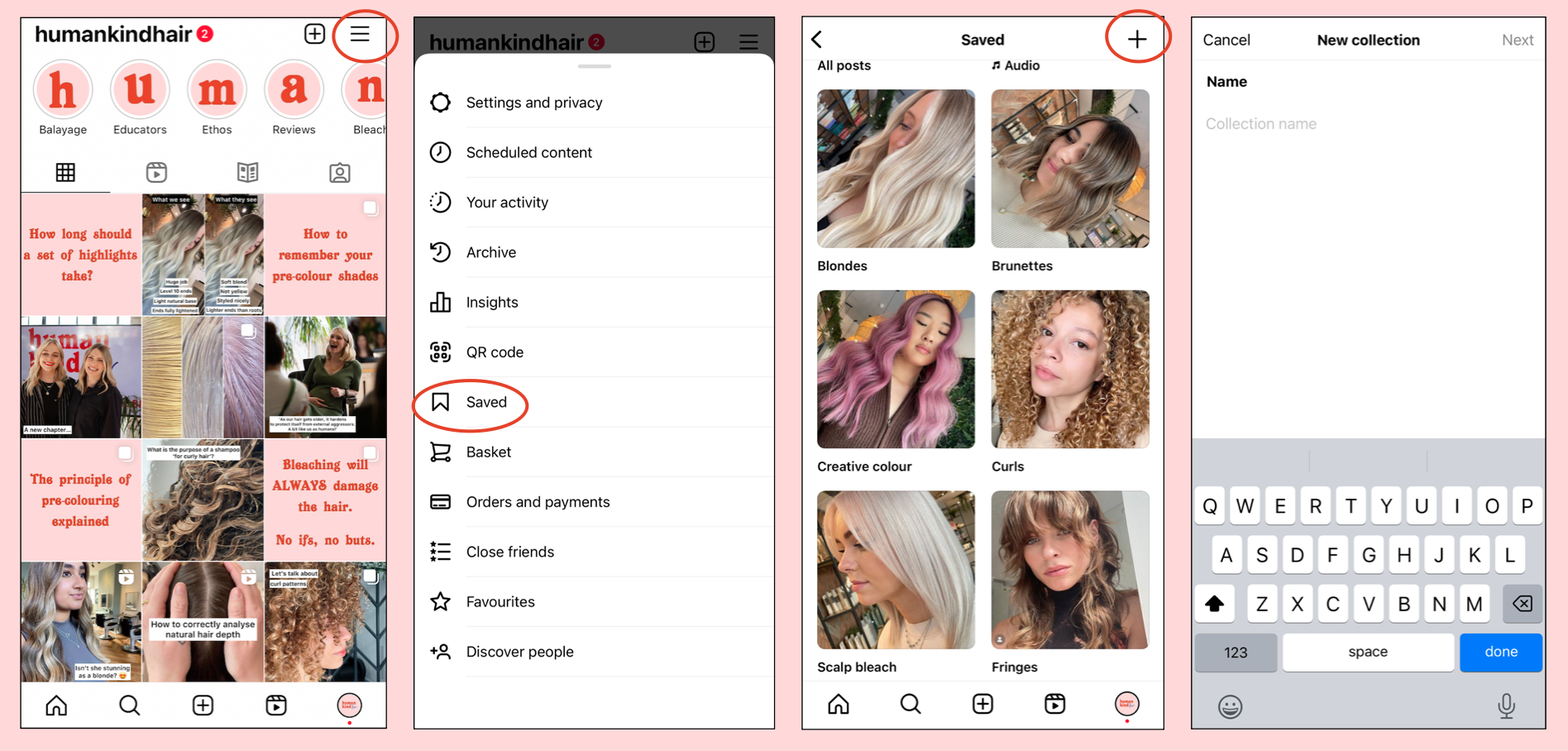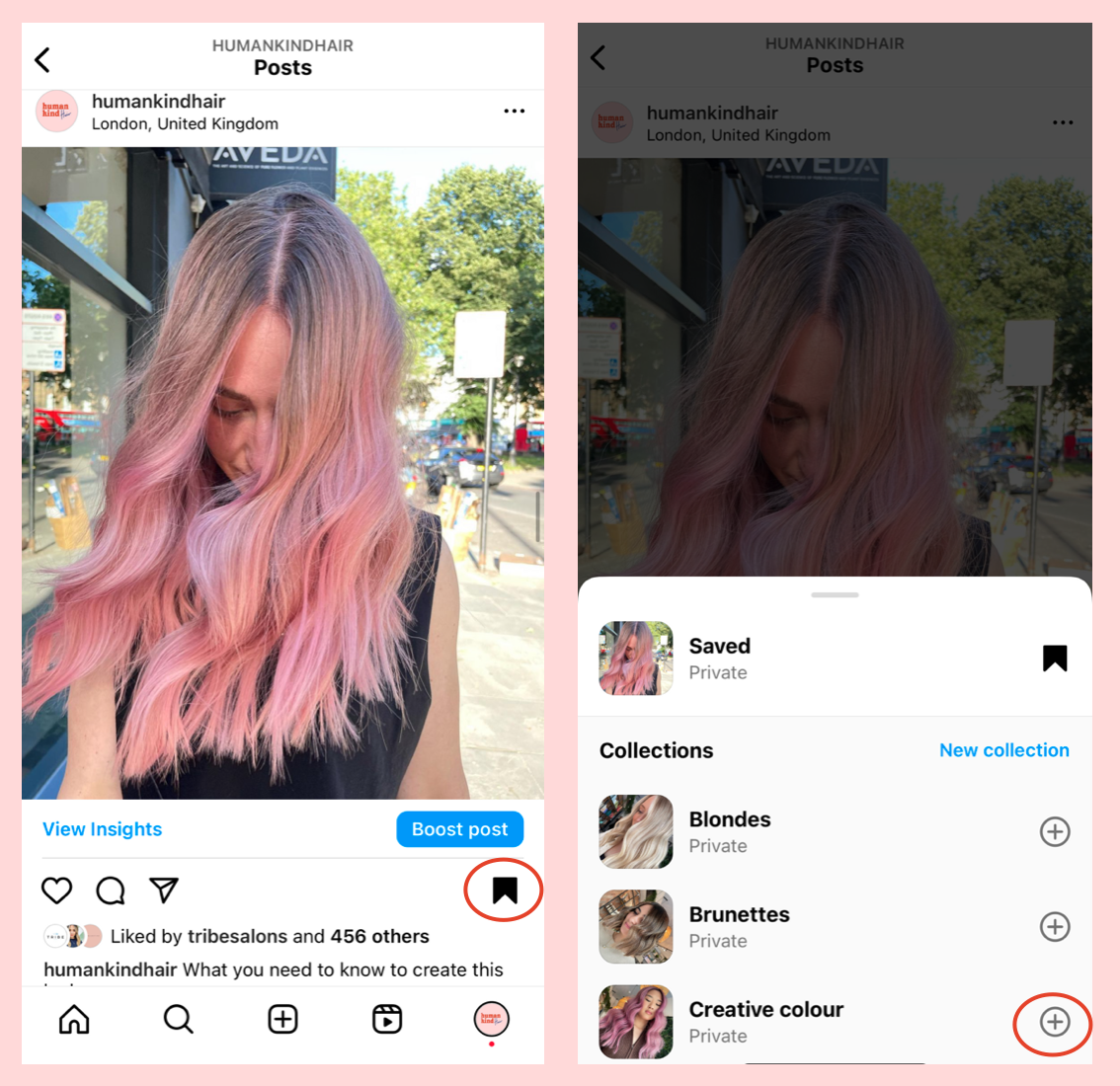How to create a personalised bank of hair images in SECONDS.
Cut down consultation time with relevant pictures at the ready.
By Humankind Hair Co-founder Anneliese Hesse.
< 3 minute read.
It's great when clients bring in images of hair they like.
Sometimes they also bring in examples of hair they don't like - bonus!
But sometimes they don't bring in anything at all, or bring images that sadly aren't relevant to their hair type... time to start scrolling and wave goodbye to your lunch break. 📱👋
So let's put a stop to that.
How to create an accessible, categorised bank of images in SECONDS.
We're using Instagram to do this, as it's a great way to alert clients to your social presence. You'll probably get a follow from them and will be able to remind them how ace you are between appointments 🙂
First let's create the albums. Instagram calls them Collections.
1. On your profile page, click the 3 lines in the top right corner
2. Click 'Saved'
3. Click the + sign in the top right corner
4. Give your collection a name, eg 'Blondes'
Now it's time to start adding things to your collections!
You can add your own content to your collections, as well as other people's.
Adding other people's content is great because the objective of these collections is to provide variety. Clients need to be able to show you what they like and don't like, and your work may not cover all these bases.
So make sure to add in lots of different things, not only the things you like best.
Now next time you have a less than prepared client, or need to show some examples of outcomes, you're all set!